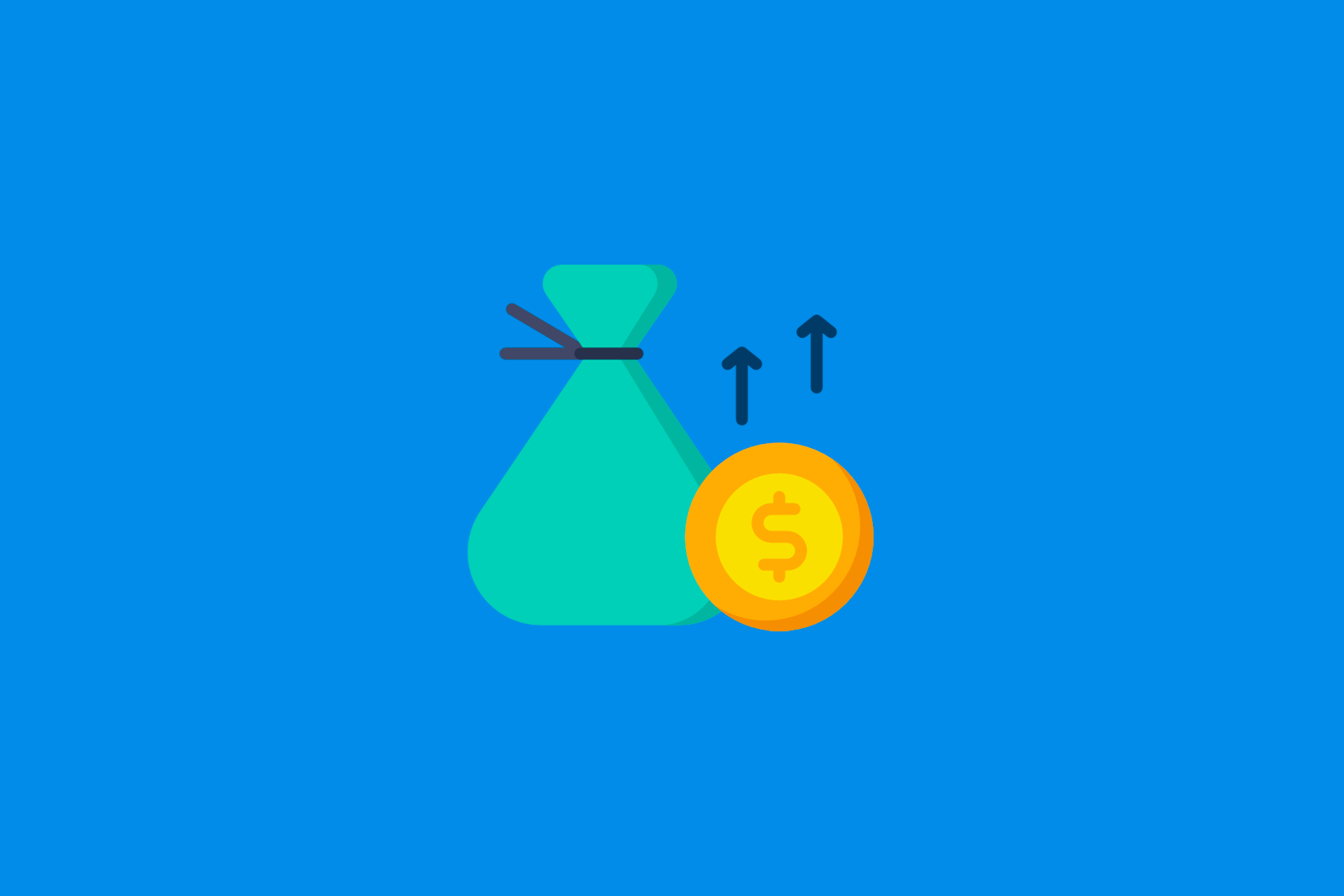When deciding to organize a digital event it is important to consider the type of online streaming you will use.
Basically, there are 4 types of online streaming: video conference, live streaming, recorded streaming, and simulive.
Now shall we go through each of them in detail? Come with us to learn more about:
- Videoconference;
- Live streaming;
- Recorded streaming;
- How to ensure a safer online streaming.
Types of online streaming
A better understanding of each of these types is key to knowing how to choose the right format for the online event.
But many details, in addition to the broadcast, involve the organization and planning of a virtual event.
Videoconference
Video conferencing works like a digital meeting or a virtual classroom.
In this type of streaming, people located in different places gather in a virtual room and attendees can only watch the lecture if they are inside the room.
This way, it is not possible for attendees to watch the streaming from outside the room, with the exception of certain cases that we will explain later in this article.
The video conferencing format is very easy to be organized because you just need to invite people to meet in the room with you.
The most common platforms for video conferencing are Google Meet and Zoom.
Video conferences are very interesting since they allow speakers to share the screen, showing a slideshow, a video, or another type of content very easily.
This is a very interesting resource because it allows a greater exchange of knowledge since it is very close to a classroom or an in-person lecture.
We have set aside some advantages and disadvantages of video conferencing so that you can better understand how it works.
Advantages of the videoconference
- Easy to organize for people who are starting in the virtual environment
- Manual access control of who enters the room, which is ideal for small events
- There are several free and easy-to-use tools on the market
Disadvantages of videoconference
- Everyone must necessarily enter the room to participate in the event, which becomes a problem for very large events.
- Not always do attendees know how to use the necessary tools, in addition, the fact that everyone has access to the room can cause discomfort. So, you need to know how to deal with open microphones, unnecessary noise, and inappropriate images during the event.
Who is it suitable for?
Video conferencing is very suitable for beginners, small events, and people who need a closed environment, with access control of the people who will attend the event.
Which video conferencing platform to choose from?
There are a number of tools for video conferencing, each with its own characteristics. Among them are Zoom, Google Meet, Skype Meet Now, Cisco Webex, among others.
But, in this post, we are going to analyze the two most used in the market: Google Meet and Zoom.
Google Meet
Streaming a videoconference via Google Meet is ideal for small events with up to 250 people. With this amount of people, Google’s tool serves very well and, therefore, it is the tool that we recommend.
Advantages of Google Meet
- Ease of organizing
- Very stable and simple to use tool
- Attendees can access from the smartphone
- You don’t need to create a Google account to join the video conference
Disadvantages of Google Meet
- Limit of 100 attendees and 1 hour of meeting in the free version. For meetings with more than 1 hour or with more attendees, it will be necessary to subscribe to a GSuite plan.
- If attendees’ emails are not pre-registered, you will have to release people’s participation during the video conference. This will cause constant interruptions in the lecture, which is quite annoying.
- Difficult control of access — anyone who has the link to your videoconference, can ask to participate, without entering an email. Then, you may have to pause a few times to check if the person is actually registered for the event.
Zoom
In the free version of Zoom, you are entitled to only 40 minutes and a limit of 100 people per video conference.
Thus, to get around the time problem, many organizers have opted for the paid version of the platform.
Zoom has a number of plans. The Professional version, which is the cheapest, costs $15 per month and allows up to 24 hours of video conferencing, however, it maintains the same number of attendees.
At the end of the event, the organizers only cancel the chosen plan.
Advantages of Zoom
- A complete tool with the possibility of customization
- Possibility to create a meeting with password
- Very stable tool
Disadvantages of Zoom
- Prompts you to install software on your computer in order to participate
- Limit of 40 minutes and 100 people in the free version
- Limit of 100 people in the cheapest paid version ($15 per month).
Some organizers have used videoconferencing by allowing only speakers to enter the virtual room and streaming video from Zoom or Google Meet on Youtube Live.
This way, they manage to keep only the speakers in the room and stream everything live through Youtube Live. But this is not the ideal way, there are other tools for this case that we will cover throughout the text.
Live streaming
Live streaming is a great option, especially for short-term events.
In live mode, recording and streaming take place at the same time. It has become a favorite of the organizers of webinars and lectures.
The most used tools for streaming live videos are Youtube Live, Facebook Live and even Instagram.
Advantages of live streaming
- Easy to stream. Stream can theoretically be done from anywhere;
- Few instruments are needed for recording – you will only need a laptop or smartphone, good internet connection and a microphone;
- Wide reach – because it is a social network, you can reach a lot of people, especially if your event is free and open to the public;
- There are good free tools to carry out the streaming.
Disadvantages of live streaming
- Problems such as internet instability may happen, which would make it impossible to hold the event;
- Streaming made by the Wi-Fi network carries a great risk of being slow and crashing, it is recommended, then, to use a network cable;
- On tools like Instagram, only subscribers to the platforms can watch the streaming.
For which events is the live streaming recommended
Live streaming is indicated, as we said earlier, for smaller events or ones that have only one activity.
However, some larger events also mix live-streamed activities or lectures with recorded ones.
A very recurring format of live streaming is the webinar. In the webinar, the speaker conducts a presentation on a specific topic and interacts with the attendees through a chat. For open lectures, aimed at a greater audience reach, the promotion of the event, the subject, or the speaker’s name, live streamings work very well.
Which platforms can you choose from?
There are tools such as Instagram and Facebook Live, but we recommend that the live stream be carried out through Youtube Live. The tool is the most complete and currently used in the world of events.
You can also make your live stream more professional by using tools like Streamyard. They make the layout of your live stream (aka live) more attractive.
Youtube Live + Streamyard
This combo is, without a doubt, the one we indicate the most for the live streaming of events. We will explain in detail about each of the tools, but Youtube Live with Streamyard is one of the most used combinations by event organizers at Even3.
Youtube Live is suitable for events open to the public. It is not suitable for paid or restricted events, as the streaming can be accessed by anyone on the internet with the link.
Advantages of Youtube Live
- It is possible to schedule lives, a great feature for events;
- You can stream using a laptop or mobile (by mobile, however, there are some restrictions);
- It is possible to make the streaming more professional by creating custom layouts through tools such as Streamyard;
- It’s free;
- Option to interact with attendees via chat;
- You can stream publicly or listed (only users with the link);
- You don’t need a Youtube account to watch the streaming.
Disadvantages of Youtube Live
- Controlling who watches your streaming or not is difficult, since every user with a link is able to watch it;
- When activating the live function on your Youtube account you need to wait 24 hours before performing the first streaming;
- You cannot download the video from the live stream through Youtube itself, it takes an external software for this.
Streamyard
With Streamyard, you can invite speakers, add a slideshow, and even control who will appear in the live streaming. All this will be streaming on Youtube Live and will ensure a much more professional look for your streaming.
Instagram has been the scene of lives. However, it is not always advantageous to stream your event there. One of the main reasons is that you will compete for your viewer’s attention with a series of other lives that are probably being streamed at the same time as yours.
As one of the most used social networks at the moment, it is common for viewers to be distracted by notifications of likes, comments, and new followers.
However, it is also very easy to stream through Instagram. You don’t need to have super equipment at home to be able to stream, your smartphone and a quiet environment do the trick!
Instagram is especially suitable for short-term events or activities since it imposes a limit of up to 60 minutes of live streaming.
It is possible to use it for restricted events and paid events, but only if the organizer or speaker creates a closed profile on the platform and adds registered people manually.
Advantages of Instagram
- Very easy to stream;
- No need for expensive equipment;
- Free;
- High reach;
- You can enable or disable comments during the streaming;
- There is no limit of spectators.
Disadvantages of Instagram
- It is necessary to have an Instagram account to watch the streaming;
- For events that create closed accounts on the platform, you need to know how to filter registered and non-registered people in the event;
- Dispute the viewer’s attention with notifications and other live streamings from the platform;
- It is only possible for two speakers to participate in the streaming at the same time;
- Lives often function as chats and do not have an elaborate layout;
- The duration limit for Instagram live streaming is 60 Minutes.
Facebook Live
Facebook Live allows you to perform a live streaming directly from your Facebook page, or in platform-specific groups and events.
It is possible to use it both for open and free events, and for restricted and paid ones. But the organizer will need to follow specific steps to restrict access.
When the organizer chooses to use Facebook Live for restricted or paid events, it is common for them to create a specific group for the edition or activity of the event. However, in this case, only attendees who have an account on the platform can watch the streaming.
So it’s not always a good option. Since it requires that the attendee is registered not only in the event, but also to Facebook.
If you want to hold the event through Facebook, it is extremely important to warn on the event page that having an account on the platform is mandatory. Therefore, it is good to leave the link to register on Facebook available on the event website.
Advantages of Facebook Live
- It’s free;
- There is no transmission time limit;
- There is no limit of viewers per streaming;
- Viewers can interact with the speaker and each other via chat;
- You can create groups and stream to group members only.
Disadvantages of Facebook Live
- You must have a Facebook account to watch the streamings;
- You must add attendees to a group if you want to stream to a unique list of people;
- There is no control of people registered to the event if the streaming is carried out on your Facebook page.
Recorded streaming
The recorded streaming consists of the advance recording of the lectures of an online event.
These talks can later be launched on a specific day and time of the event schedule, as if they were being streaming live!
The recorded streaming is the ideal type for organizers and speakers who want to avoid inconveniences and scares very common to live streaming, such as microphone failure and internet outage.
It is also suitable for events that will receive international speakers, since different time zones could be an obstacle to live streaming.
In addition, it is possible to create more elaborate content in the recorded streaming.
The contents can be recorded directly by the webcam of the laptop or by the camera of the mobile phone. However, to get videos with better quality, we recommend external webcams or cameras. Criamos uma lista de materiais úteis para transmissões online neste artigo:
To set up presentations, you can use Google Slides, Power Point and Keynote. And, to record both the computer screen and your presentation, you can use tools like Loom.
What are the advantages of recorded streaming?
- It is safer;
- Possibility to create more elaborate and professional-looking content;
- Decreases the chance of errors and unforeseen events;
- Ease of editing;
- Space to display the brand of the event and sponsors.
What are the disadvantages of recorded streaming?
- Without an event platform, the speaker cannot interact with attendees during the streaming, in real-time;
- Speakers may face difficulties recording materials if they are not well instructed.
What events is the recorded streaming ideal for?
The recorded streaming can serve well for practically every type of event, with the exception of those that, for reasons of logistics or activity format, need to happen live.
We recommend recorded streaming especially for events that have a large number of activities or lectures. It will decrease the chance of errors or scares happening during the streaming to the audience.
In addition, the recorded streaming is ideal for organizers and speakers who want to produce more elaborate videos, with edits and with the insertion of sponsors’ logos or vignettes of the event.
And for those who want to ensure better security for the video, preventing link sharing with non-registered to the event, for example. This includes, for example, congresses and symposia with paid registration and, consequently, restricted access.
Simulive
Similar to recorded streaming, simulive is also a previously filmed and edited video, but simulive, as the name implies, simulates a live video.
That is, your recorded content will be streaming as if it were live and will not allow the late attendee to return to the streaming and watch the initial minutes of the event.
In addition, although the content is pre-recorded, you get to insert chats, questions, and quizzes that convey the feeling of live to the attendees of the event.
Advantages
- It is ideal for international events, as it can be made available several times at different times to aggregate attendees from different locations;
- Causes a sense of urgency just like the live;
- It is perfect for streaming more than once the content in which you have invested time and money.
Disadvantages
- It needs the good preparation of the presenter to give the idea of timeliness, such as the use of verbs in the present tense and inquiries;
- Because of that, it is more laborious.
Necessary equipment
- External webcams, cameras and lavalier microphones for higher quality video and audio;
- Video editing tools.
How to ensure a more secure online transmission?
Security in the online streaming of events is something that needs to be taken into account by the organizer.
To ensure that your online event takes place in a safer way, without the link being shared for non-registered, the ideal is that the event has tools that bring this tranquility to the organization of the event.
Even3 Streaming
Thinking precisely about the security of online events, Even3 created the functionality Even3 Streaming on the platform.
Even3 Streaming is especially suitable for paid events, which want to ensure that only people who have paid for registration for the event have access to the content made available by it.
It prevents, for example, the sharing of links between people not registered in the event. Even3 Streaming also ensures that the streaming does not fall, due to the number of accesses, during the event, since it is 100% hosted on the Even3 platform.
Are you interested in hiring this feature and assigning more security to your event? Just talk to one of our experts, and they will answer all your questions!